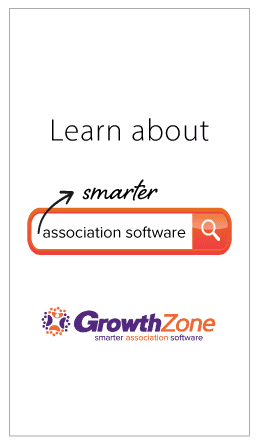Simplify Your Ad Sizes Now
Website design is complicated enough without multiple different ad sizes. Just because you can have any size ad in a digital environment doesn’t mean you should.
The more ad sizes you offer, the more work you add to the process of getting sponsors for your site. If a sponsor sends an ad that doesn’t quite fit, someone on your team will need editing skills to get it uploaded quickly. You’re not a design firm, so keep it simple.
The overwhelming winner in the ad sizing game is a Medium Rectangle. It lives on the sidebar of your site at 300 px wide by 250 px high. Think of it as a business card size on your site.
Another easily integrated option is the Half Page. It’s not a literal half-page, but it sure sounds desirable to a sponsor, right? At 300 px wide by 600 px high, it looks more like a tower.
Once you choose a size that fits your association web design long term, it’s time to streamline your internal process around it. One ad size is easy to teach, remember, and share.
Offer Choices in Website Sponsorship
Members and sponsors like choice, as demonstrated by the growth of chambers and associations who have moved to a tiered membership structure, offering various membership options. Align site sponsorship opportunities with this strategy. Give website sponsors choices, but instead of ad size options, build choices around duration. Small, medium, and large ad sizes can be easily offered as a 3-month, 6-month, or annual sponsorship.
This approach minimizes the time and effort it takes to get from YES to getting them on your website. Radio and outdoor advertising have structured their contracts this way for decades. It’s efficient and caters to the seasonality of some businesses.
Manage Sponsors with Ad Servers
The right technology can simplify your website. Wouldn’t it be nice if you could upload an ad to your site and tell it exactly when to start and stop the ad?
You can do just that with an ad server. An ad server is a widget that uses a built-in database to store information about website ads. It eliminates the need to manage ads manually – you can tell it exactly which ad goes on which page and when it should enter (and exit) the site’s ad rotation.
The only other ad server setting requiring attention is to check how the ad will display on your page. We’ve all been on sites that serve a new ad every 4 seconds. Popular during the wild west of the internet, this format is (unfortunately) still around today. It’s a tactic geared for advertiser-funded sites, not sponsor-supported, mission-driven organizations.
Set the ad server so ads are static and appear with the page-load. Ensure ad order is set to random, equal distribution, so the only way to see a new ad is to click on another article. Visually, static ads don’t distract users or cause them to miss taking action because 4 seconds wasn’t enough time.
The capabilities of ad servers are extensive, but you only need something simple. Ask around to see what works for other organizations.
To summarize:
-
- Use an ad-server instead of an image rotator.
- Pick a single ad size for every page on your site.
- Offer site sponsorships in three-month increments.
- Rotate on page-load, not every four seconds.
Kyle Sexton is the founder of ChamberThink Strategies and publisher of Chamber Today, done-for-you content for chambers and economic development organizations.
Since 2011, Growthzone has partnered with Kyle to help Chambers and Associations grow. He was named by Chamber Executive magazine as one of the most influential innovators in the Chamber industry. His clients drive more member value by publishing useful, helpful business content and offering choices in investment levels and scale-able business services.